How-To: Basic Fits with GUI¶
Workflow¶
- Integrate raw power curves using Origin or NITPIC, creating files containing heats per shot. A collection of demo heat files are available on github.
- Load heat files and choose model describing experiment.
- Choose the fitter.
- Link individual fit parameters to global parameters.
- Fit the model to the data.
- Evaluate the fit statistics.
- Export the results, which will save a csv file and pdf files showing the fit and corner plot.
Example fit¶
The following shows an example fit to \(Ca^{2+}\) binding to \(EDTA\). The data file can be found here.
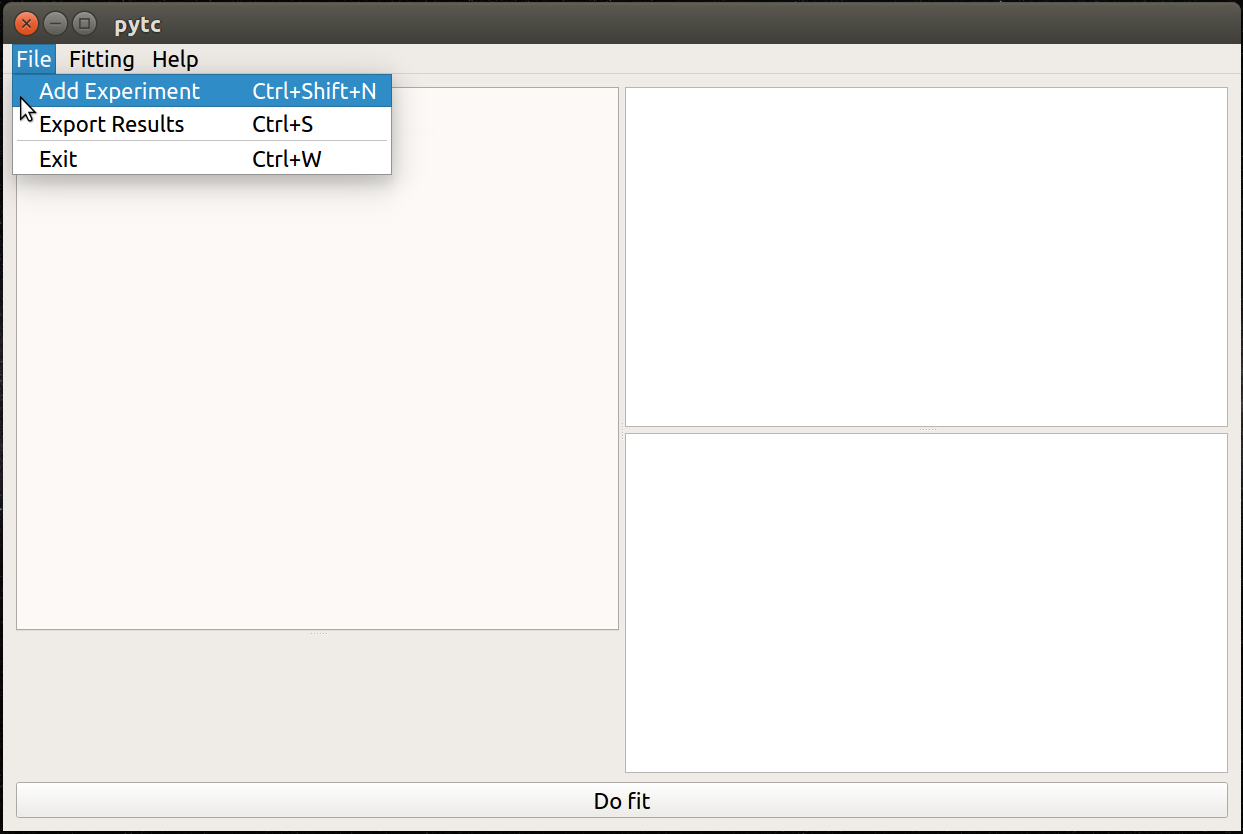
To load an experiment, go to File -> Add Experiment.
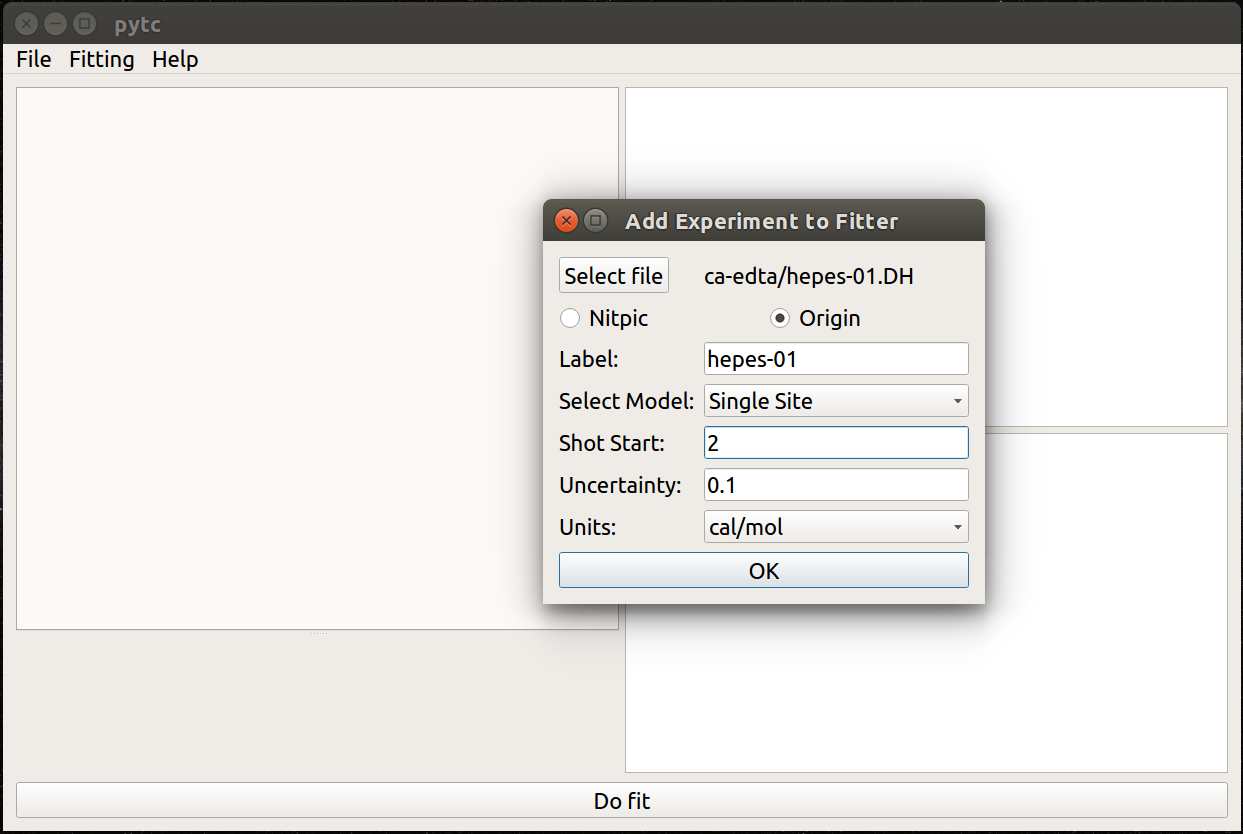
Select the heat file, select the model and set the experiment parameters.
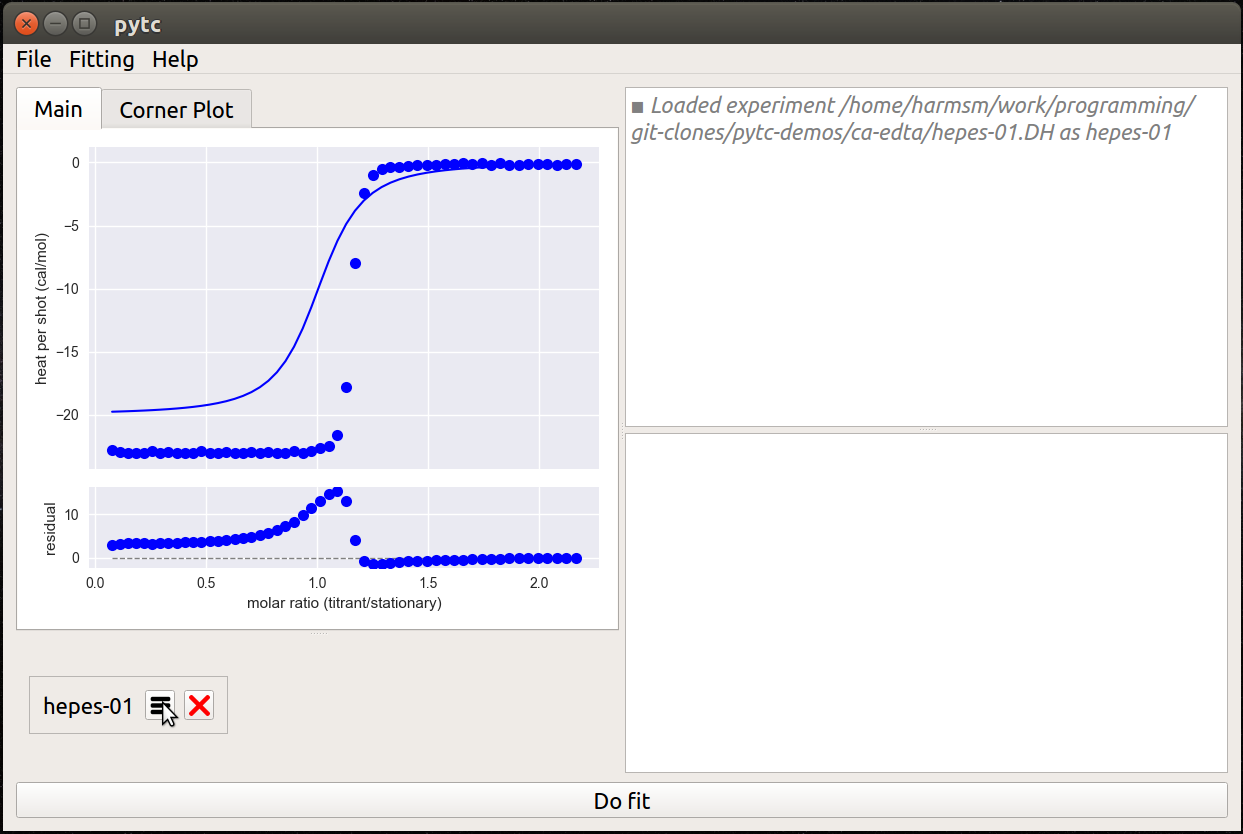
Before fitting, the graph shows the model calculated using the parameter guesses.
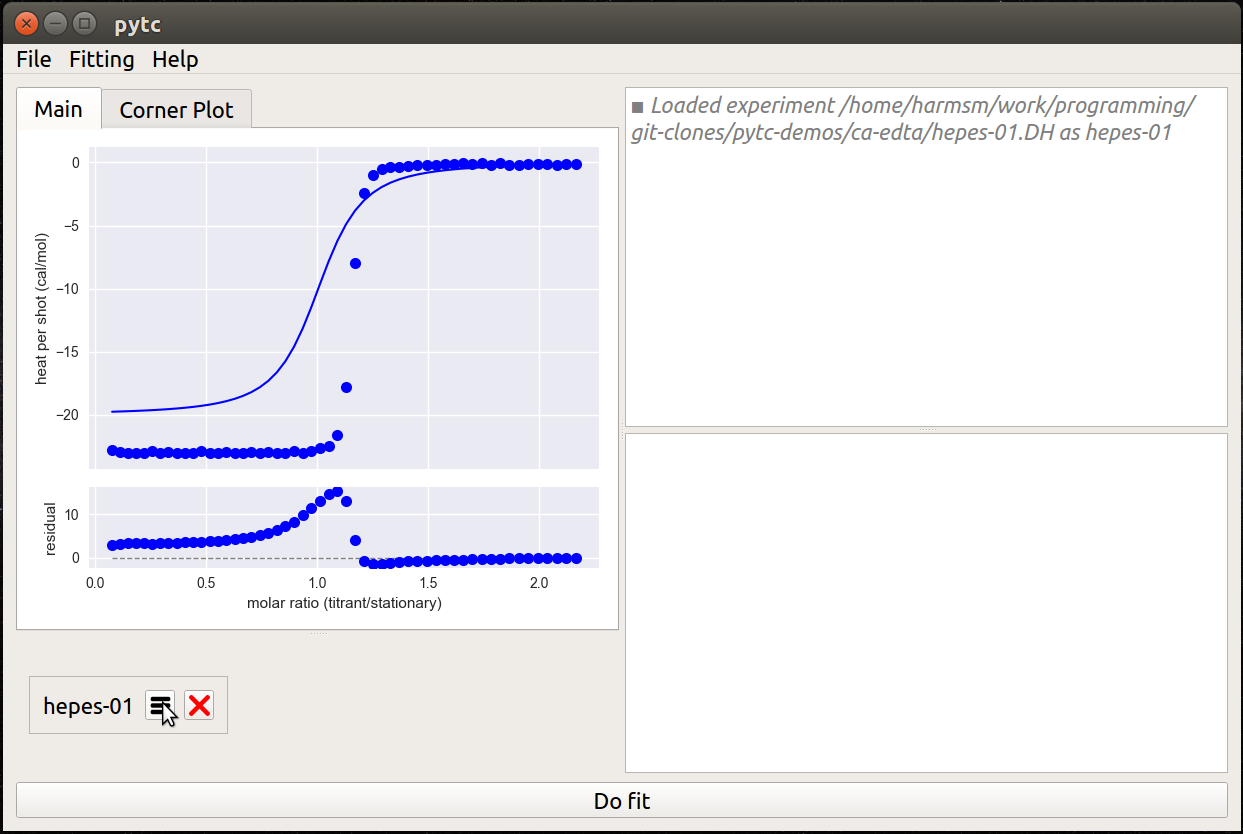
To alter the fit parameters, click the button next to the experiment.
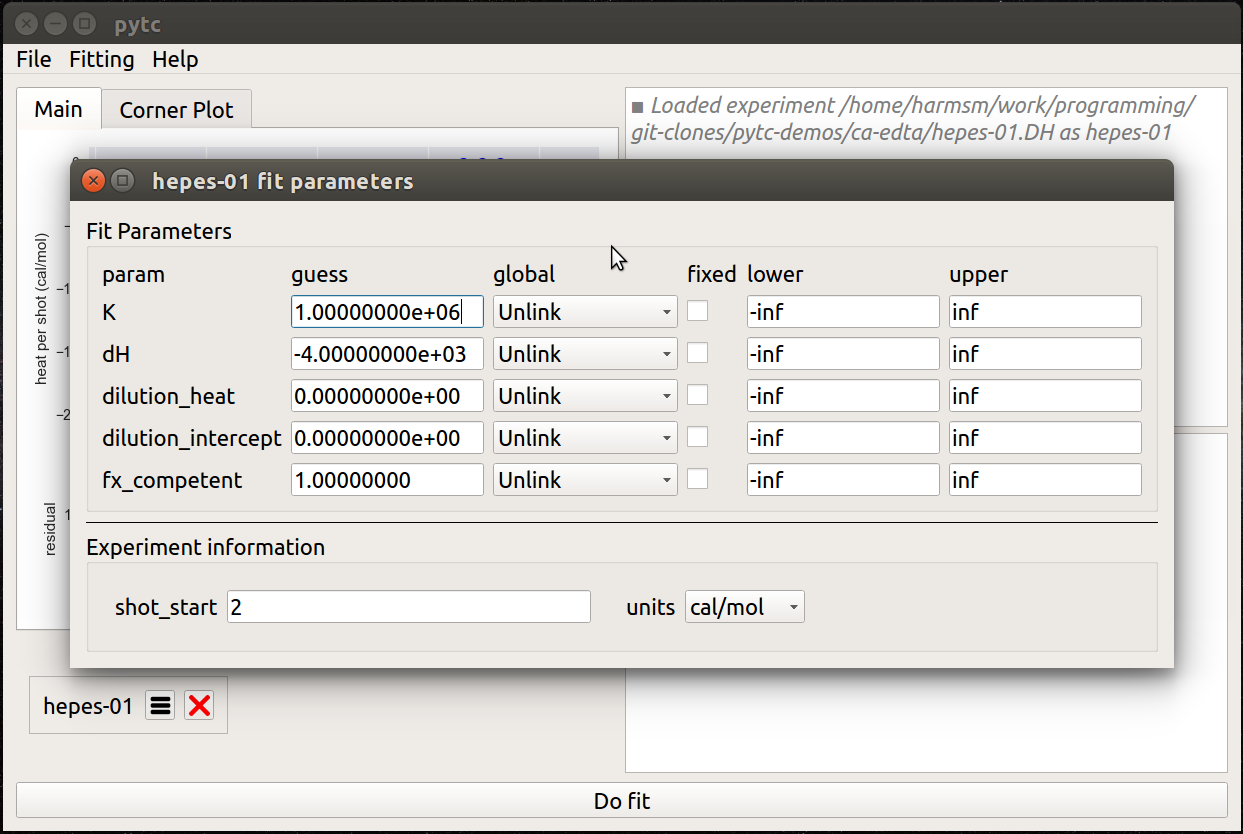
In the window that opens, you can set parameter guess, link the fit parameters to global parameters, fix them, and set fit bounds.
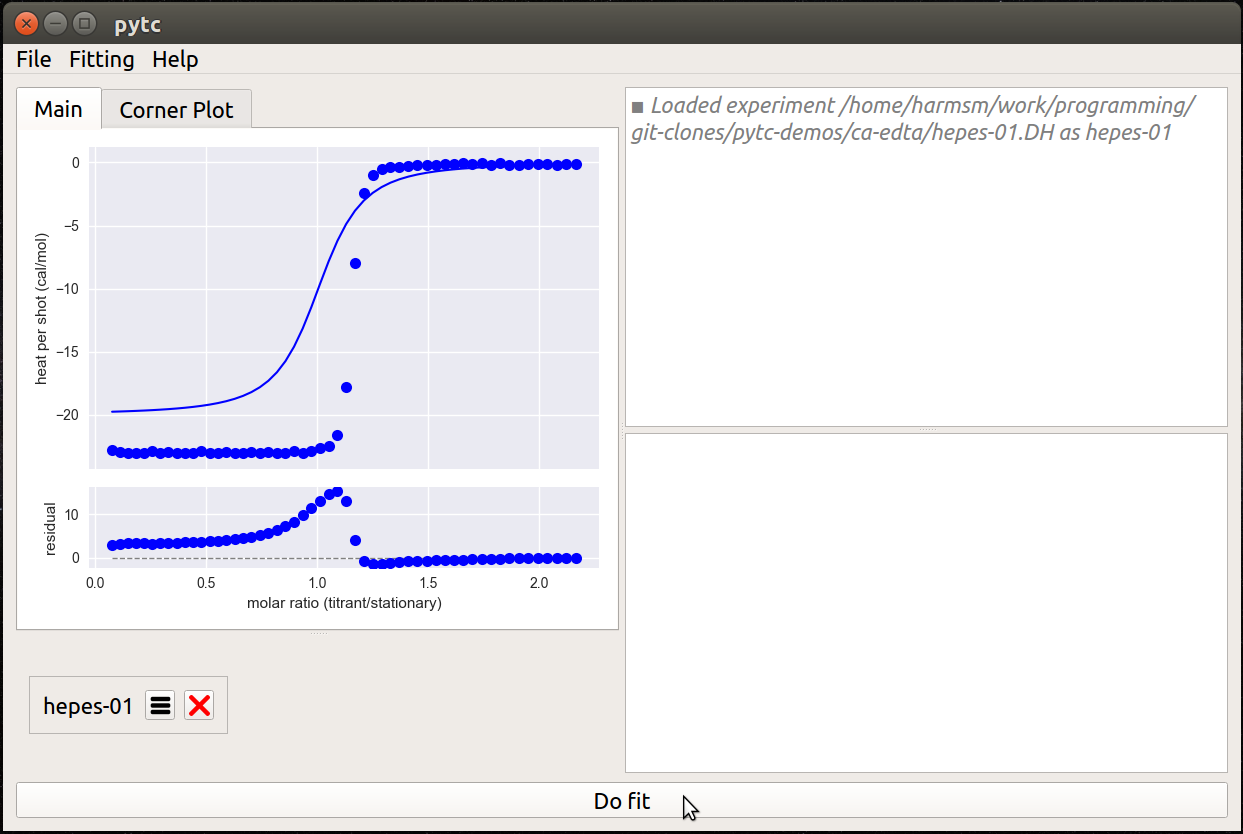
Click the “Do Fit” button to do the fit.
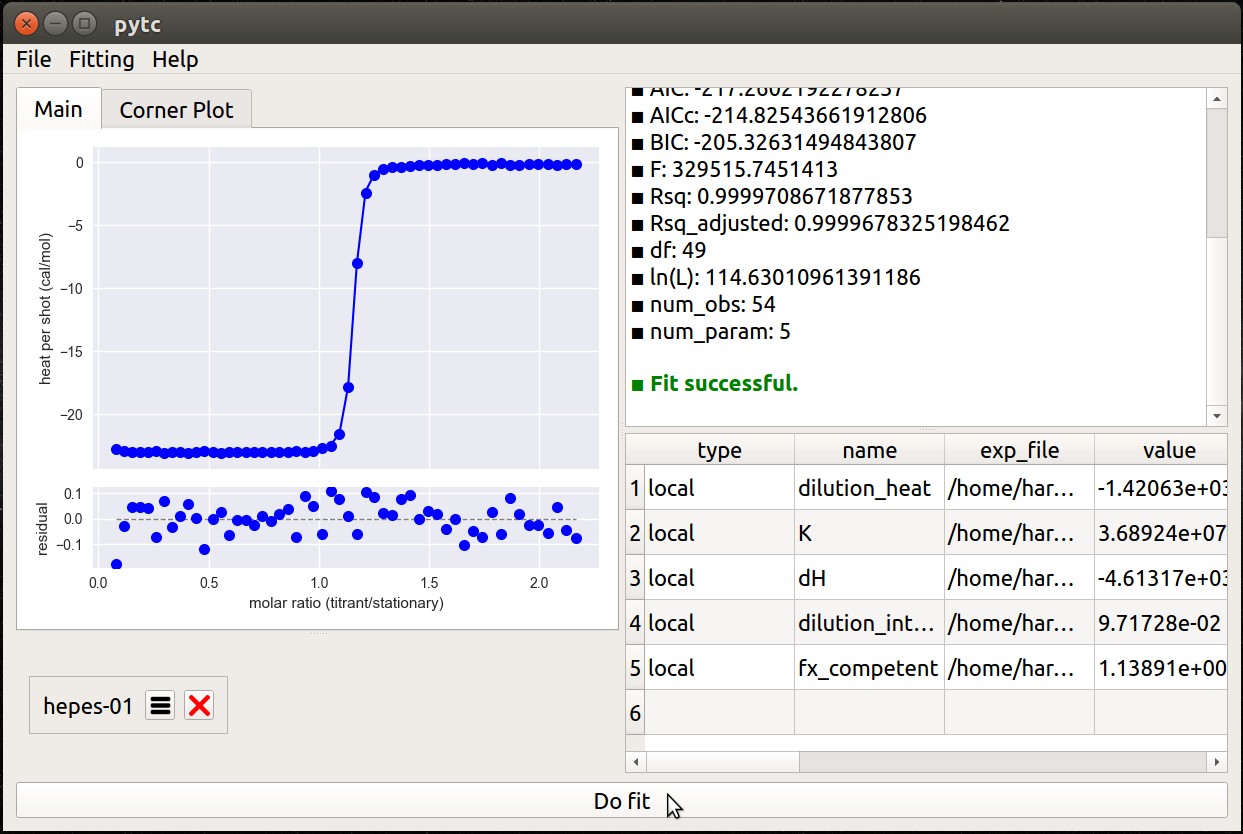
The fit now appears, with residuals, fit statistics, and parameter values.
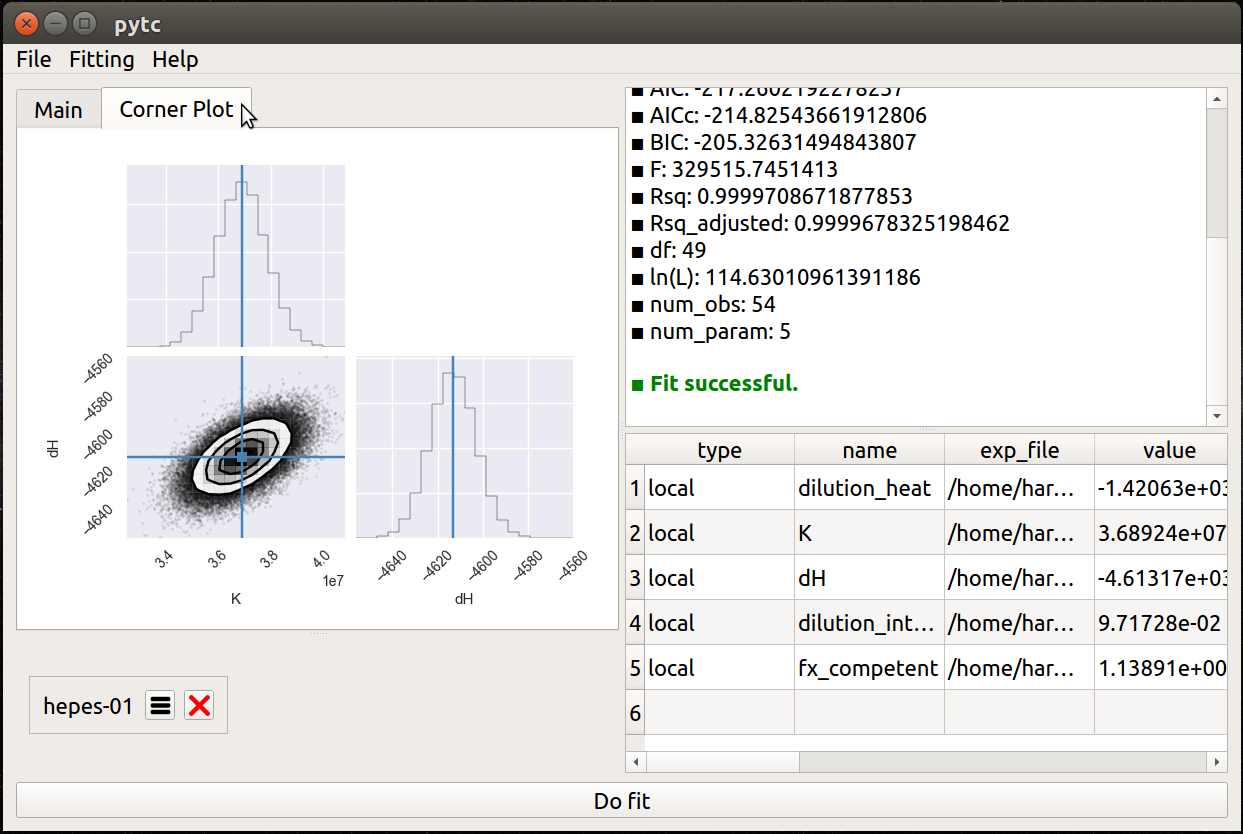
The “Corner Plot” tab shows the uncertainty and covariation between the fit parameters.
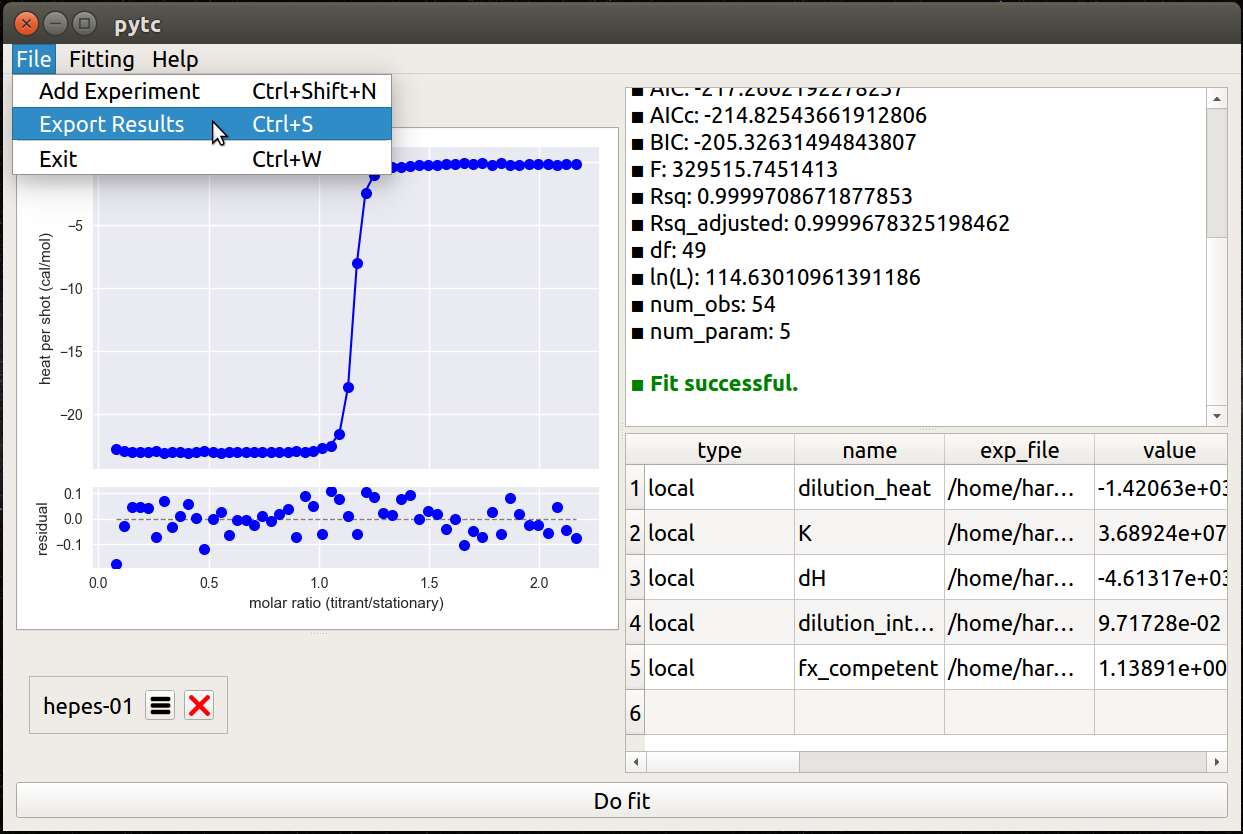
The fit results can be exported by going to File->Export Results.
This can be repeated for more experiments. Any new experiments you load will be added to the GUI.
Videos of fits¶
Maximum likelihood single-site fit
Bayesian single-site fit
Model selection using an AIC test
Simple global fit
Van’t Hoff connector fit